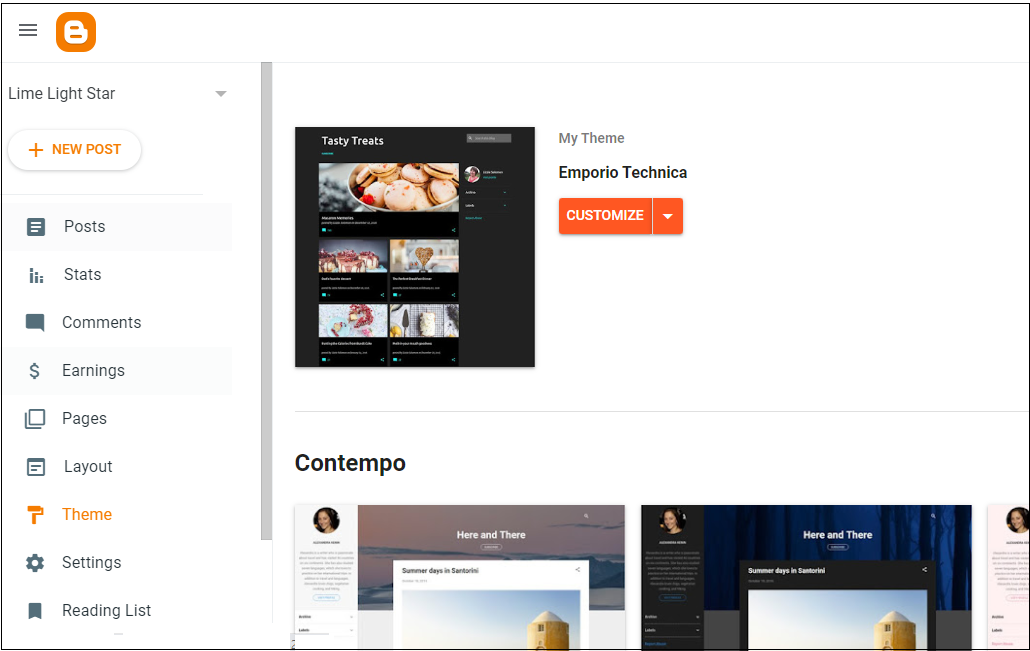
Before understanding how to create a blog for free and earn money online you should understand first whether you are passionate about writing on any particular topic i.e called niche because at a certain time you will give up. Starting anything is very easy rather and being consistent is very important.
Blogging is a career in which you have to keep patience as well as consistency. Unless you give some time to blogging, you will not succeed in this field. If you study the most successful blogger you will find they have spent at least 2-3 years and maybe more.
I’ll never recommend it to anyone who wants to start blogging after having resigned from his/her job or business and going to start blogging as a full-time carrier. However, he/she can start blogging along with his/her job and business. Utilize your uptime and holidays in blog writing working this will be productive and quality time. After some time, if you feel that your income can now bear your expenses, then you can start full-fledged blogging.
Now come to the topic “how to start a blog for free on google and earn money?”
I’ll discuss this topic in the following steps wise as given below:
1. Choose your blogging niche
First of all, you need to think of a unique idea i.e bog niche, which is very important for a blogging journey. You must be very serious and confident about your niche because your blogging niche will decide your success.
I’ll recommend choosing a single or micro-niche, that you are passionate about and you love very much because no doubt blogging is very competitive nowadays.
2. Buy a domain for your blog
The next step is to buy an affordable domain from any domain provider like GoDaddy, BigRock, NameCheap etc. but it should be of a single or two later domains, also it is recommended that if the domain exists in your niche or keyword then it will be impressive.
However, you can also go for a free domain name available on blogger.
But from the long-term perspective paid domain is better than a free domain.
3. Creating an account on Blogger
Now the time is to create an account on blogger.com, simply log into blogger with your existing Gmail id or by creating a new one.
Choose a custom domain name for your blog available on blogger.
4. Set a theme for your blog
There are lots of free template themes available on blogger which you can choose as per your choice. It should be kept in mind that a simple theme is more impressive in the views of the audience. A simple theme attracts an audience to retain your blog.
Then now upload a unique logo for your blog which you have created, if you have not created then you can also create your unique logo through many tools available on websites like Canva etc. however you can also ask to create your logo through any professional.
5. Customize your theme
Now after installing your theme on blogger you can customize your theme as per your requirement like font colour, body colour, navigation bar colour, font size, header colour etc.
6. Set some important pages
The next step is to set some important pages like :
-
About us
-
Privacy policy
-
Disclaimer
-
Terms of use
-
Contact us
The above is very important and Google is suggesting maintaining these pages into a blog. This page also helps to grant Adsense approval.
7. Set your blog navigation bar
The next step is to set your header, sidebar, footer navigation bar and pages according to your choice.
8. Map your domain with your new blog
Now go to settings and click on a custom domain and put your domain name and then save to update.
After clicking on the save button you will get the DNS setting, there are two name servers which you have to map with your domain provider like GoDaddy etc.
9. DNS setting into the domain provider’s portal
It's very simple to log in to your domain provider website like GoDaddy, BigRock etc., go to DNS settings and change the name server. Put both destinations accordingly in both boxes.
After successfully saving it will take some time to propagate then after some time or maybe 24hrs the name server will be automatically updated.
10. Save custom domain setting on Blogger
After some time go to the blogger dashboard and go to settings then click on the custom domain and then again put in your domain name and then save. Now this time it will be successfully saved.
11. Https setting
Go to the blogger dashboard and go to settings and then go to HTTPS settings and enable HTTPS settings which is free. Now your domain extension will be showing secure with HTTPS.
12. Publish your first blog post on Blogger
Almost all the setting has been done now: write your first blog post, insert any images you want and publish. Now post your blogs on a continuous basis, you should be consistent on blog posting on a regular basis.
13. Apply for Adsense
Now the time is to apply for Adsense but before applying you should keep in mind that at least 25 blog posts should be published and at least 6 months have been completed before applying. It is not a hard and tuff rule but it is advisable.

However, your blog posts should be as per Google Adsense policy which must be followed and should not be violated at any time otherwise your Adsense account may be blocked or suspended by Google.
14. Boost traffic on your blog posts
After successful Adsense approval granted by google ads will appear on your blogs which will generate revenues as per organic traffic and clicks on your blogs.
Blogger is a free platform which provides unlimited free hosting where you can create multiple blogs and host free of cost. Blogger is a very popular platform for blogging amongst all other platforms. As a beginner who wants to start blogging, you can start blogging through Blogger.
However there are some drawbacks in blogger platforms for example you can not customize your theme as per your requirement, you can customize only a fixed preset provided. Also, there are limited forms like contact us and comment. If you want any customized form then it will not be available in Blogger.
There is also another popular platform which is being widely used nowadays called WordPress. Due to its easy customisation and plugin feature, it is very popular. Most bloggers are using WordPress.
In this article I have tried to explain “how to start blogging free on blogger and earn money online, please ask any query if required through the comment box and share your opinion about this article.


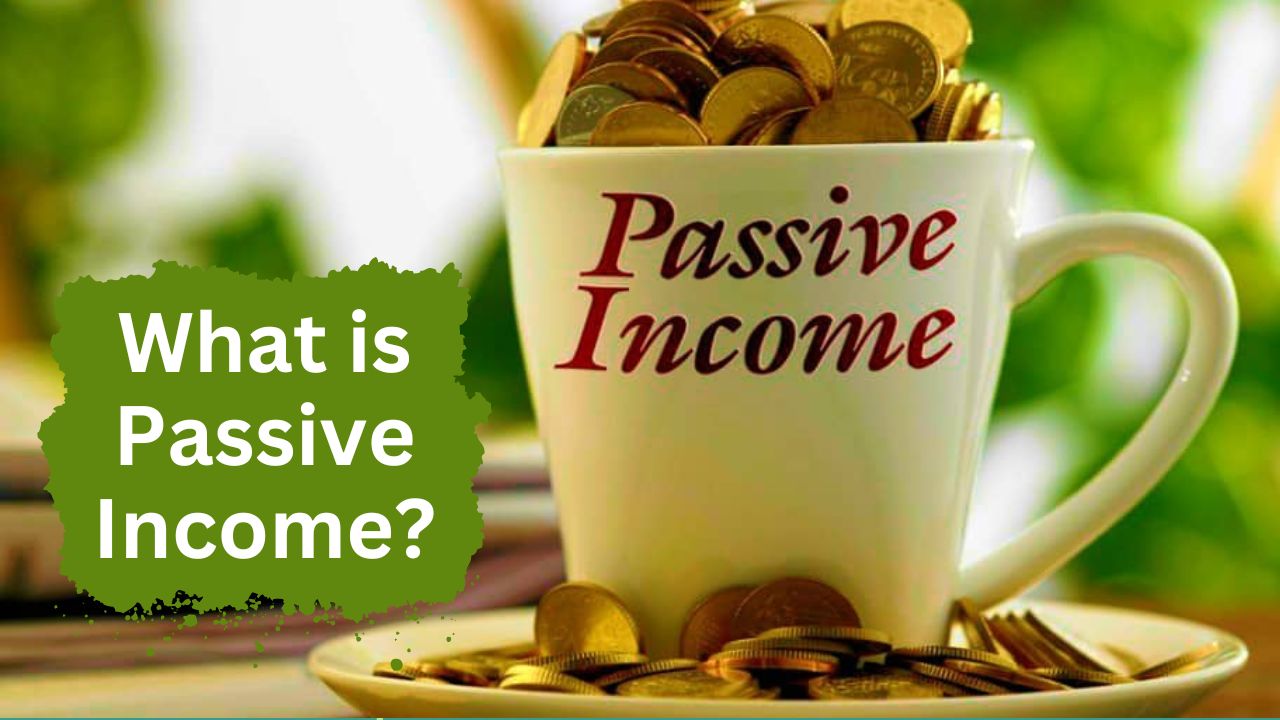


Leave a comment